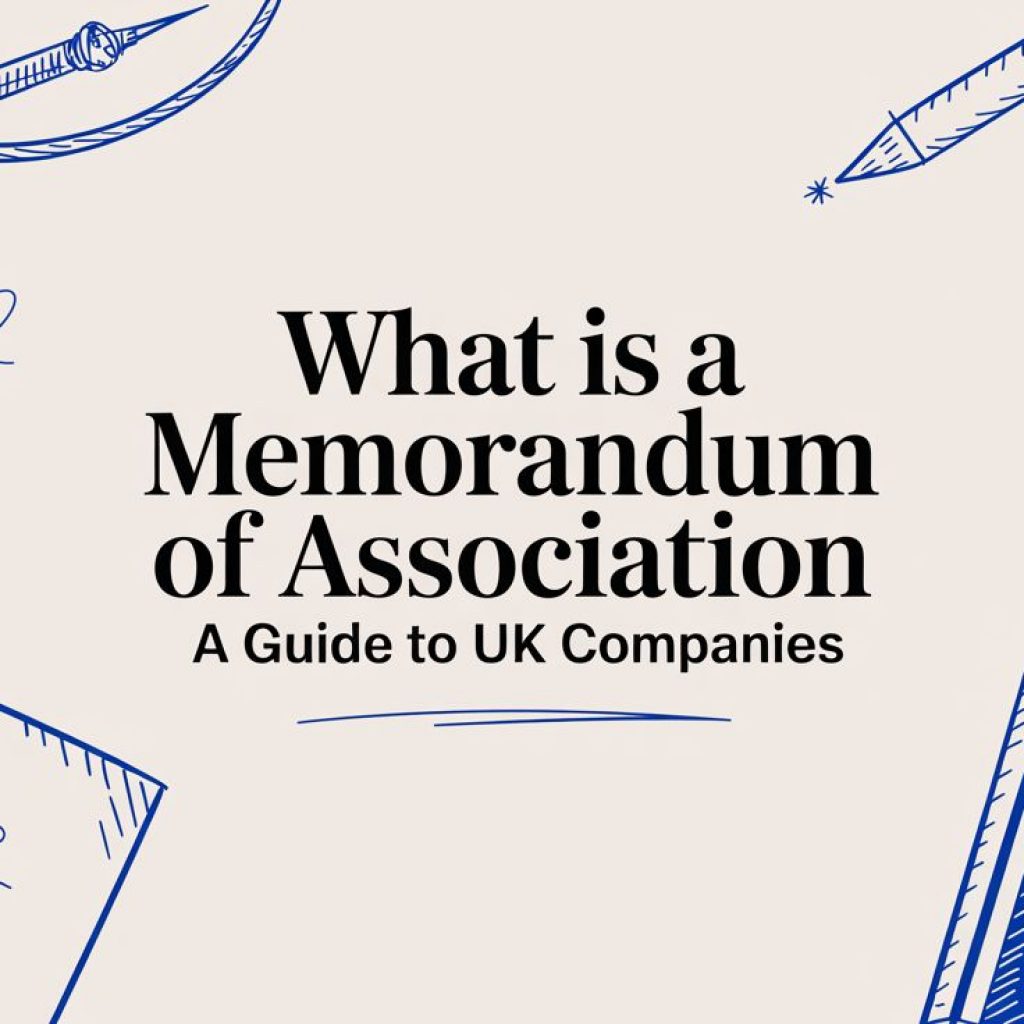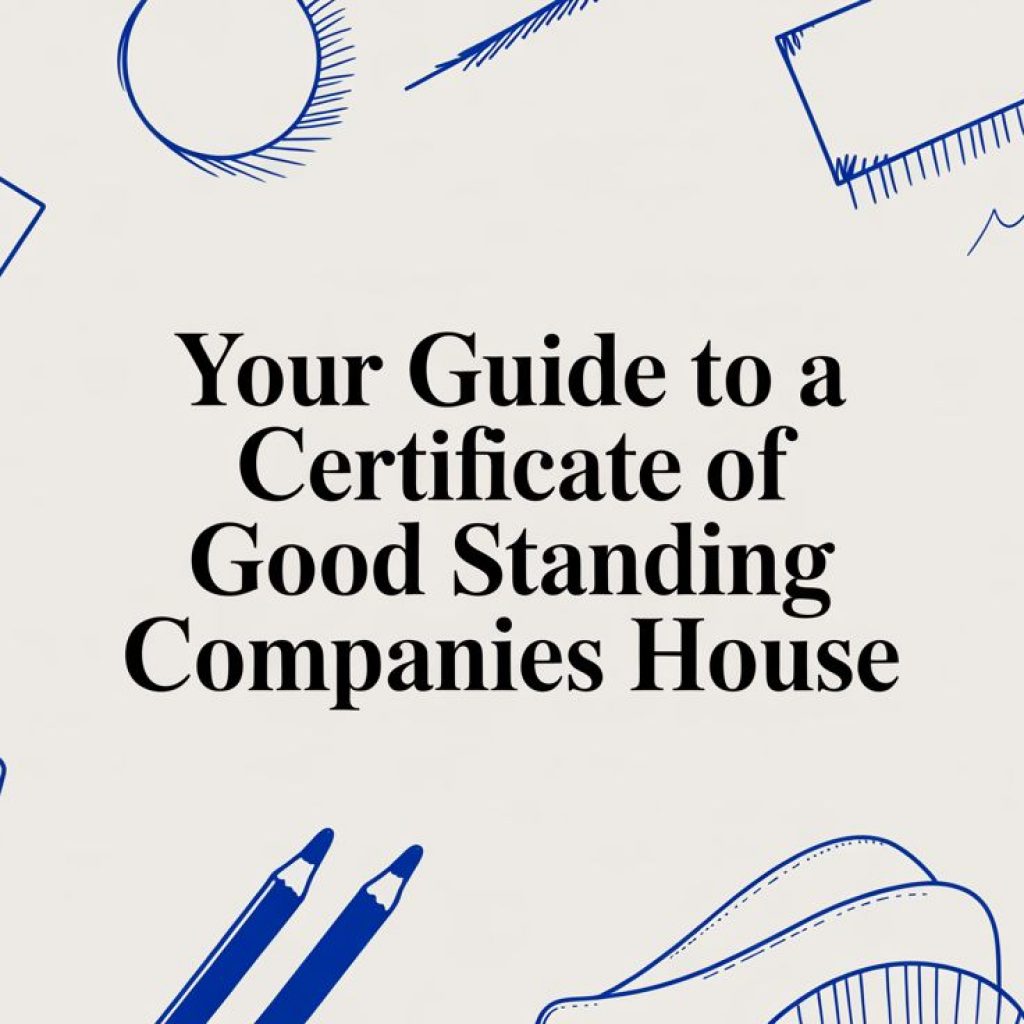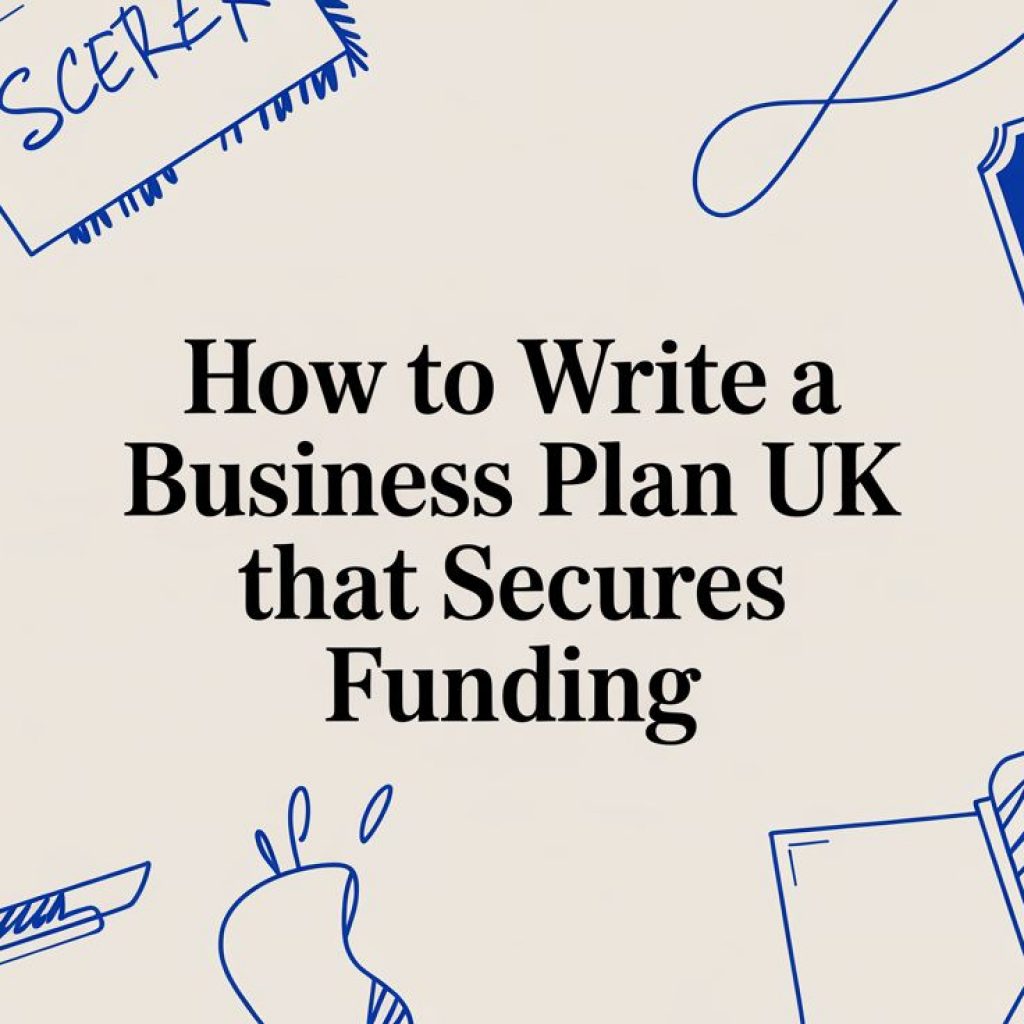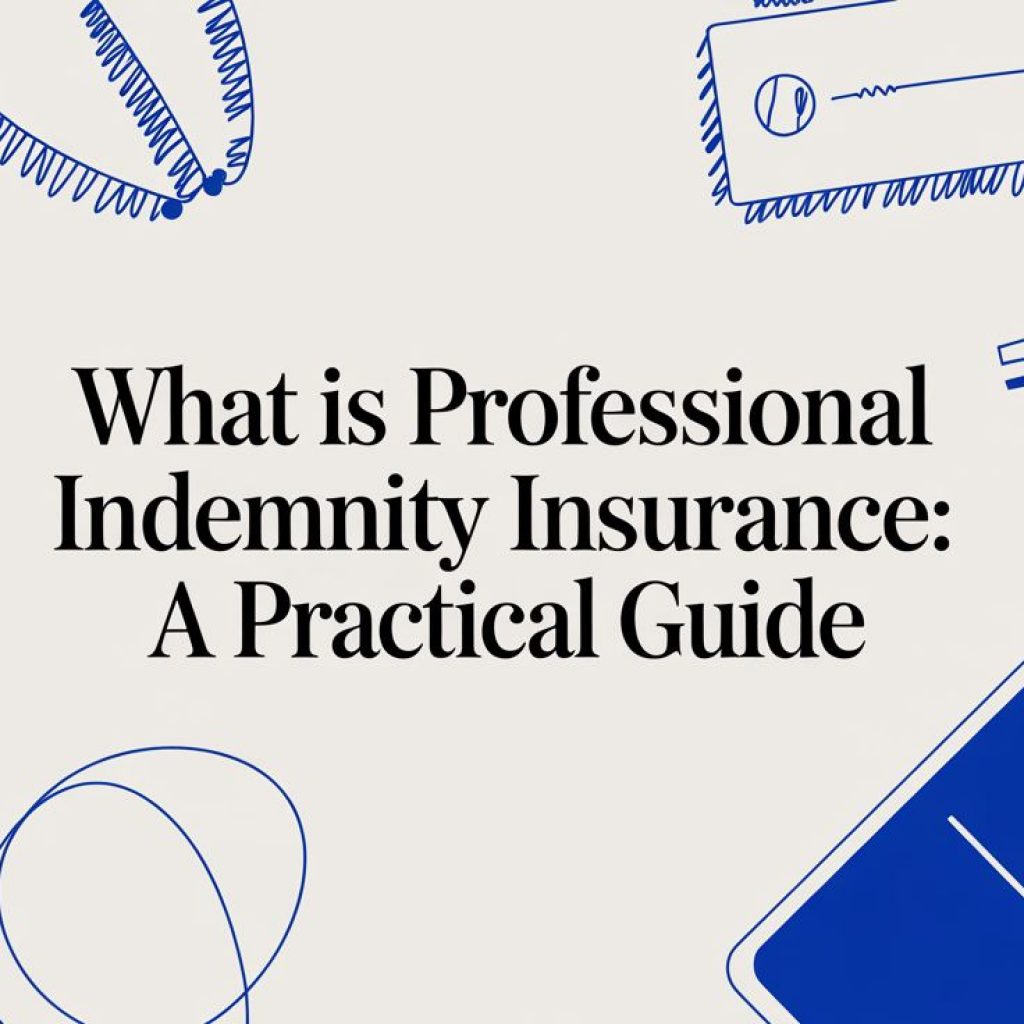Register for Self Assessment Tax A Clear Guide
Register for Self Assessment Tax – Deciding whether you need to register for self assessment tax can feel like navigating a maze, but the core idea is actually quite simple. If you’re earning money that isn’t being taxed at source through a regular job (what HMRC calls PAYE), you’ll almost certainly need to let them know about it. This applies to a huge range of people, from the self-employed and landlords to those with other untaxed income streams.
Do I Really Need to Register for Self Assessment?
Figuring out if you need to join the millions who file a Self Assessment tax return each year can seem daunting at first. But when you boil it down, it’s all about one thing: untaxed income. If you’ve got money coming in that hasn’t already had tax deducted, HMRC needs to know.
So, what does that actually look like in the real world?
Let’s take a common scenario. Imagine you’re a freelance graphic designer picking up side projects in the evenings. As soon as your total earnings (gross income) from that work hits £1,000 in a tax year, the clock starts ticking—you have to register for Self Assessment. It makes no difference if you also have a full-time job where you’re taxed normally; that £1,000 is the magic number.
Common Registration Triggers
Becoming a landlord is another classic trigger. The moment you start receiving rental income, even from just a single spare room, that’s untaxed cash that needs to be declared through the Self Assessment system.
Company directors are another group who almost always need to file. If you run your own limited company, you’ll need a tax return to declare income from dividends or any director’s salary you take. Getting your head around the tax implications of forming a UK limited company is a vital first step for any new director.
It’s not just business owners, though. For a while, anyone earning over £100,000 had to file, but things have recently changed. The government raised the income threshold for mandatory filing to £150,000 for the 2023-24 tax year. This was a welcome change for many higher earners who are taxed solely through PAYE, as they no longer need to file a return. But if your salary tops this new threshold, you’re still in.
The key thing to remember is that registration isn’t always about how much you earn, but how you earn it. Untaxed income, whatever the source, is the main reason you’ll need to file a tax return.
This decision tree infographic breaks down the most common reasons you might need to register.
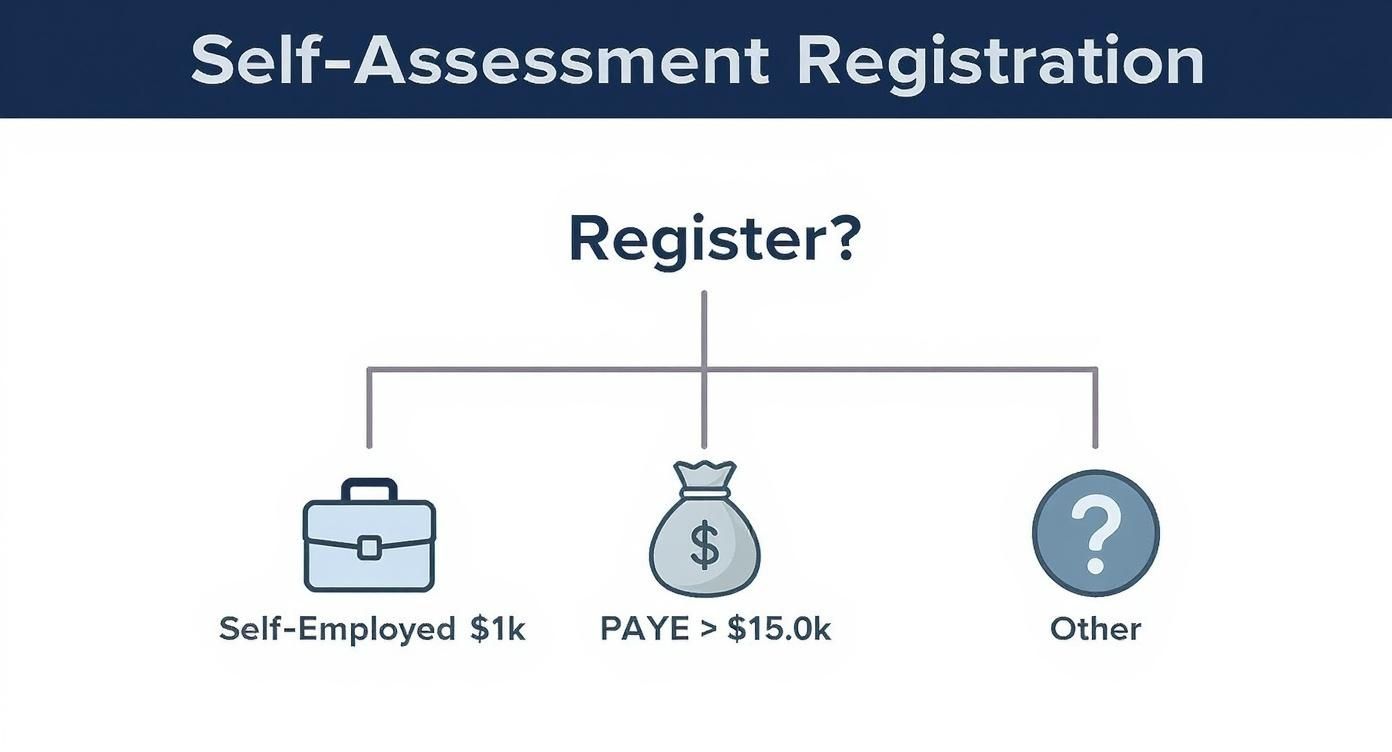
As the graphic shows, the three main routes into the system are being self-employed and earning over £1,000, being employed with a salary over £150,000, or having other types of untaxed income. By seeing where you fit, you can quickly work out if registration is on your to-do list, helping you stay compliant and avoid any nasty surprises from HMRC down the line.
Quick Guide: Who Needs to Register for Self Assessment
Still unsure? This table breaks down some common situations to help you quickly check if you need to get registered.
| Your Situation | Do You Need to Register? | What to Consider |
|---|---|---|
| Sole trader or freelancer | Yes, if your gross income is over £1,000 in a tax year. | This is known as the trading allowance. Once you go over it, you must register. |
| Partner in a business partnership | Yes, all partners must register individually. | The partnership itself also needs to file a separate Partnership Tax Return. |
| Landlord or property owner | Yes, if you receive rental income. | The £1,000 property allowance applies here too, but most landlords will easily exceed this. |
| High earner (employed) | Yes, if your PAYE income is over £150,000. | This rule applies even if all your tax is deducted at source. |
| Company director | Usually, yes. | You’ll need to declare director’s fees, salaries, or dividends not taxed at source. |
| Receiving foreign income | Yes, if you have untaxed income from overseas. | This can include rental income, pensions, or investment returns. |
| Claiming Child Benefit | Yes, if you or your partner earn over £60,000 (for 2024/25). | You’ll need to repay some or all of the Child Benefit via the High Income Child Benefit Charge. |
This table covers the most frequent scenarios we see, but it’s not exhaustive. If your financial situation is complex or you have multiple income streams, it’s always best to check the official guidance or speak with an accountant to be certain.
Gathering Your Documents Before You Start
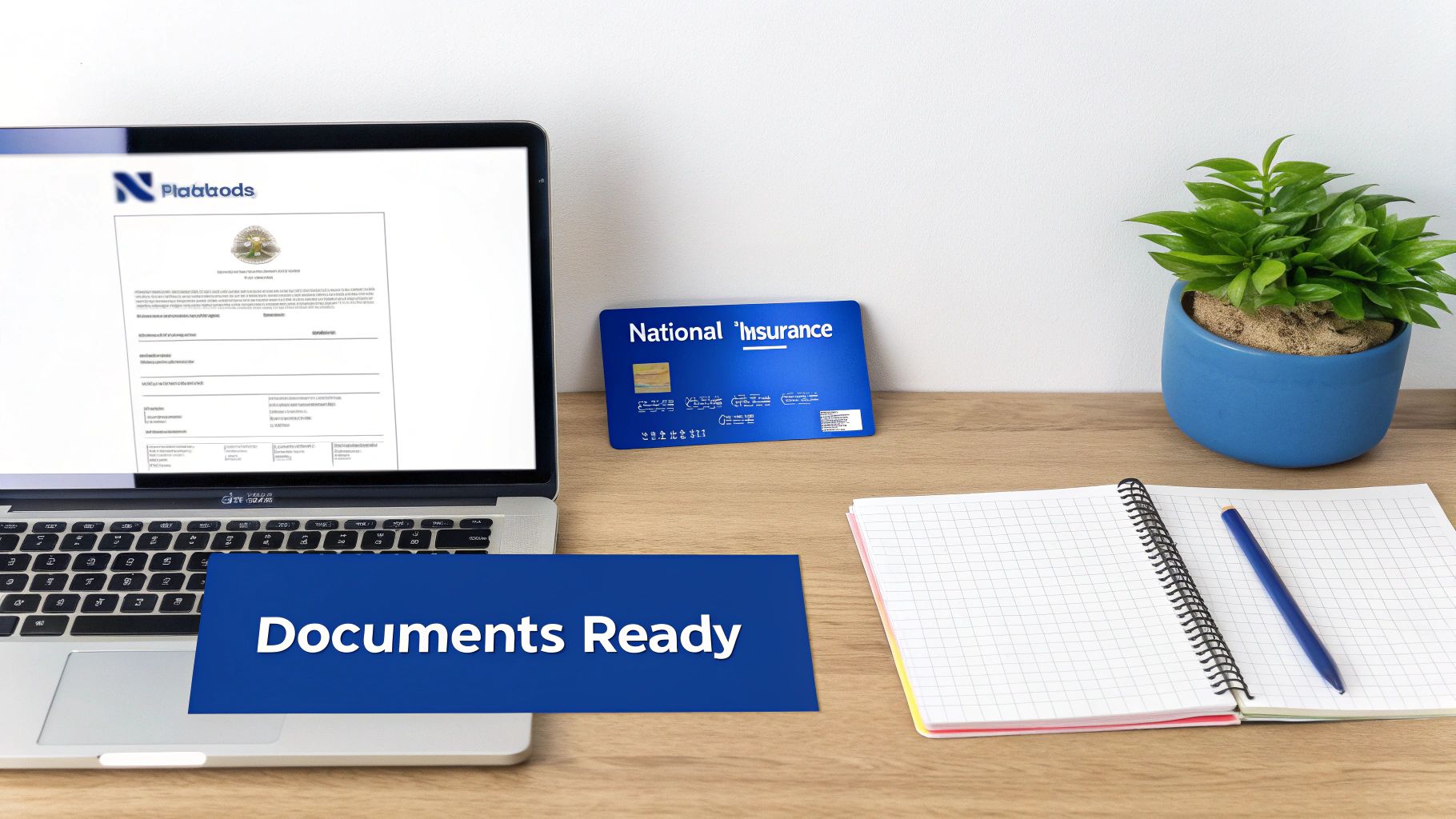
There’s nothing more frustrating than starting an official form only to hit a wall because you’re missing a key piece of information. To make the process to register for Self Assessment as smooth as possible, it’s a brilliant idea to get everything you need together before you even start.
Think of it like prepping your ingredients before you start cooking; it turns a potential scavenger hunt into a focused, straightforward task. Taking just ten minutes to collect these details now will save you from having to stop and start, losing your place and your patience along the way.
Your Pre-Registration Checklist
Before you head over to the HMRC website, make sure you have this information ready to go. Having these details at your fingertips will speed things up significantly.
Here’s what you’ll almost certainly need:
- National Insurance (NI) Number: This is non-negotiable. If you can’t find it, check old payslips, your P60, or any letters about tax and benefits.
- Full Name and Date of Birth: Make sure these match your official ID documents exactly. No nicknames!
- Current Address: This is where HMRC will post important documents, including your UTR number.
- Contact Information: A reliable phone number and email address are crucial for any follow-up communications.
- Business Start Date: The exact date you officially began trading or started receiving the income that means you need to register.
- Business Name and Address: If you trade under a specific name (e.g., “Manchester Web Design”), you’ll need this.
- Type of Business: You’ll need to confirm whether you’re a sole trader, in a partnership, or something else.
Don’t just guess your business start date. This date is critical for calculating your first tax bill correctly. If you’re unsure, check the date on your very first invoice or the first business-related transaction in your bank account. An incorrect date can really complicate things down the line.
Why This Preparation Matters
Getting these documents together is more than just a box-ticking exercise. It’s the first step towards good financial management and sets the tone for your future record-keeping, which is a legal requirement once you’re registered.
For more on this, it’s worth reading up on the importance of keeping accurate accounts to see how this simple habit can benefit your business in the long run.
Ultimately, being prepared means you can get your registration done in one sitting, without any unnecessary stress. This small investment of time upfront pays dividends by making the whole process feel manageable, setting you on the right path from day one.
Getting to Grips with the HMRC Online Portal
With your documents at the ready, it’s time to dive into the main event: the online portal. This is where you officially let HMRC know you need to register for Self Assessment. It might look a bit daunting, but it’s really just a guided process to get you set up correctly.
Everything starts and ends with your Government Gateway account. Think of it as your secure key to all things tax, so it’s worth spending a few minutes getting this part right.
Setting Up Your Government Gateway Account
First things first, you’ll need to create a user ID and password. The user ID is a long string of numbers that the system generates for you. Don’t try to memorise it – save it somewhere secure like a password manager straight away. You’ll need it every single time you log in.
For your password, you want something strong but memorable. A good trick is to use a phrase you’ll remember and swap a few letters for numbers or symbols. Something like “MyDog’s2ndBirthday!” is much stronger and easier to recall than a random jumble like “H7gT!pL9”.
Here’s the screen that kicks things off.
This is your starting point. You’ll see clear options to either sign in if you already have a Government Gateway ID or create a new one to start your registration.
Proving You Are Who You Say You Are
Once your login is sorted, HMRC needs to verify your identity. This is a critical security step to keep your personal and financial details safe. The quickest route is using a UK photocard driving licence or a UK passport.
But what if you don’t have either? Don’t panic. The system has alternatives and will ask for details from other sources, which might include:
- Information from your credit file (like mortgage or personal loan details).
- Details from a recent payslip or your P60.
- Your credit or debit card information.
Having these handy can save you from hitting a frustrating dead end. The system uses this info to ask questions that, in theory, only you would know the answer to, confirming your identity without needing physical documents.
Cutting Through the Jargon
As you click through the screens, you’ll come across some official terminology. The key is not to get bogged down by it. When the form asks for your ‘business structure’, it just wants to know if you’re a ‘sole trader’ (just you), a ‘partner’ in a business, or something else.
Before clicking ‘next’ on any page, give your entries a quick once-over. A simple typo in your National Insurance number or a mistake in your business start date can cause annoying delays down the line.
Pro Tip: Before hitting the final submit button, take a few screenshots of the summary page. This gives you a personal record of exactly what you submitted and when. It can be a lifesaver if you ever need to query something with HMRC later.
You also need to be on high alert for any communications you receive after registering. Scammers are notoriously good at mimicking official letters and emails. Knowing how to spot the signs of fraud can save you a world of trouble. We cover this in more detail in our guide to identifying scam HMRC letters. Being prepared helps you tell the real deal from a malicious fake.
If you run into an error message, read it carefully. More often than not, it’s a simple formatting issue, like putting a space in a postcode where it doesn’t want one. Instead of just trying the same thing again, go back and double-check the information on that page. By tackling the portal methodically with all your info to hand, you’ll find the process is far more straightforward than it first appears.
You’ve Registered—What Happens Next?

Hitting ‘submit’ on your Self Assessment registration feels like the finish line, but it’s really just the beginning of the next stage. Now, it’s a bit of a waiting game while HMRC processes your details and gets your official documents in the post.
Your main job now is to keep an eye on your letterbox. Within about 10 to 21 working days, you should get a pretty important piece of mail from HMRC. This letter contains your Unique Taxpayer Reference (UTR).
This ten-digit number is your permanent ID for absolutely everything related to Self Assessment. You’ll need it to file your tax return, speak to HMRC, or set up any accounting software. So, keep it safe!
The Two Critical Letters From HMRC
A few days after your UTR arrives, a second letter will land on your doormat. This one holds your Government Gateway activation code. HMRC deliberately sends these separately for security, so don’t panic if they don’t show up on the same day.
Think of it like this: your UTR is your new username, and the activation code is the temporary password you need to unlock your online account for the very first time.
You have to use this activation code within 28 days of the date printed on the letter, otherwise it expires. If that happens, you’ll have to go through the hassle of requesting a new one, which can cause some really frustrating delays.
My Advice: The moment your UTR letter arrives, set up a dedicated folder—physical or digital—for all your tax paperwork. Pop the letter in there and maybe set a calendar reminder for 10 days’ time to chase up the activation code if it’s a no-show.
What to Do If Nothing Arrives
Let’s be honest, sometimes the post goes missing or there are holdups on HMRC’s end. If it’s been more than three weeks and you’re still waiting for your UTR, it’s time to get on the phone. Leaving it until the January filing deadline is looming is a recipe for stress.
Here’s your action plan:
- Check Your Details First: Before you do anything else, just double-check the address you gave during registration. A simple typo can send everything to the wrong place.
- Contact HMRC: If the address is definitely correct, your next move is to call the Self Assessment helpline. Make sure you have your National Insurance number with you, as they’ll need it to find your records.
- Ask for a Resend: Simply explain what’s happened and ask them to send out your UTR and activation code again.
By staying on top of this final little hurdle, you’ll have everything you need well before any deadlines start to creep up. Once you’re activated, your focus can shift to the really important stuff: keeping good records and getting ready to file your first return.
Understanding Deadlines and Avoiding Penalties

When you’re dealing with taxes, knowing your key dates is completely non-negotiable. To successfully register for self assessment tax and file on time, you have to treat these deadlines with respect. Missing them isn’t just a minor administrative slip-up; it comes with immediate, and often painful, financial consequences.
The two dates you absolutely need to burn into your memory are the registration deadline and the filing deadline. Think of these as the twin pillars of the Self Assessment calendar—ignoring them is a very costly mistake.
The Most Important Dates for Your Diary
Treat these deadlines as fixed points in your business year. If you build your schedule around them right from the start, you’ll save yourself a world of stress later on.
Here are the absolute must-know dates:
- 5th October: This is your deadline to register for Self Assessment for the very first time. It falls after the end of the tax year you need to report on (which runs from 6th April to 5th April).
- 31st January: This is the final day to file your online tax return and, crucially, pay any tax you owe from the previous tax year.
Let’s put that into a real-world context. Say you started your freelance business in June 2024. That falls into the 2024/25 tax year. You would need to register with HMRC by 5th October 2025. Your first online tax return and payment for that year would then be due by 31st January 2026.
How Penalties Can Quickly Add Up
HMRC’s penalty system is designed to be a strong deterrent, not a gentle reminder. Let’s walk through a realistic scenario. Imagine a new sole trader, Alex, who starts a business but forgets all about registering.
Alex sails past the 5th October registration deadline. He finally gets around to filing his tax return on 1st February, just a single day after the online deadline. Bam. An automatic £100 penalty lands on his doormat. This fine applies even if it turns out he owes no tax at all.
A common and dangerous misconception is that penalties only kick in if you actually owe tax. That’s completely wrong. The initial £100 late filing penalty is automatic and is a fine for missing the deadline itself, regardless of your tax liability.
And it gets much worse the longer you leave it. If your return is three months late, daily penalties of £10 can be added for up to 90 days, racking up another £900. After six months, there’s another penalty of £300 or 5% of the tax due—whichever is greater. These fines stack up alarmingly fast.
The scale of last-minute filing is huge. On New Year’s Day 2025 alone, almost 25,000 people submitted their tax returns, which just goes to show the pressure people feel as the deadline looms. As HMRC often points out, that £100 penalty for missing the 31st January deadline is a powerful incentive. You can read more about the annual surge in tax filings on The Independent.
By simply understanding and respecting these dates, you can easily avoid becoming another statistic and keep that penalty money where it belongs—in your pocket.
Common Questions About Self Assessment Registration
Even with the clearest instructions, a few questions always seem to crop up when you’re dealing with HMRC. It’s completely normal. Here, we tackle some of the most common queries we hear about getting registered for Self Assessment, with straightforward answers to keep you on the right track.
What if I Miss the 5th October Deadline?
First off, if the 5th of October deadline has sailed by, don’t panic—but do act quickly. The worst thing you can do is bury your head in the sand.
You should still get registered for Self Assessment as soon as you realise you’ve missed the date. HMRC can issue a ‘failure to notify’ penalty, but the amount often depends on your circumstances and whether you had a reasonable excuse. By registering voluntarily, even if you’re late, you’re showing that you intend to comply, which can certainly work in your favour. The key is to get the ball rolling immediately to minimise any potential fines.
Do I Need a New UTR if I Restart Self-Employment?
Nope, good news on this one. Your Unique Taxpayer Reference (UTR) is for life, a bit like your National Insurance number.
If you were self-employed before, took a break, and are now diving back in, that original UTR is still yours. All you need to do is let HMRC know your circumstances have changed and that you need to start filing tax returns again. You can usually do this through your Government Gateway account or by giving the Self Assessment helpline a call.
Your UTR is your unique identifier in the tax system. Once you have one, it’s yours for good. Keep it safe, as you’ll need it every time you interact with HMRC about your personal tax matters.
How Long Does It Take to Get My UTR?
After you’ve submitted your online registration, HMRC will pop your UTR number in the post to you. Typically, it lands on your doormat within 10 working days, but it can take up to 21 days, especially when things get busy.
Don’t forget, the activation code for your online account is sent in a separate letter a few days later for security. You absolutely need both before you can fully access your account and get ready to file. It’s a good reason to get organised early. In fact, on the first day of the new tax year, a record 57,815 people filed their returns, proving that more and more of us are keen to avoid that last-minute scramble. You can read more about the benefits of early tax filing on GOV.UK. Registering promptly gets your UTR sorted and puts you in a great position to join them.
Navigating company compliance and tax obligations can be a minefield. At Acorn Business Solutions, we provide a full suite of services, from company formations and virtual office addresses to compliance management, helping you stay on top of your responsibilities so you can focus on your business. Discover our business solutions.